Installation
Installation
There is a OS specific installation documentation available for:
Using Binary Packages
Using packages is the recommended way to install SNClient.
Find a list of supported OS distributions here.
Stable Releases
Stable release installation packages can be found here:
You might need to expand the assets to find the download links.
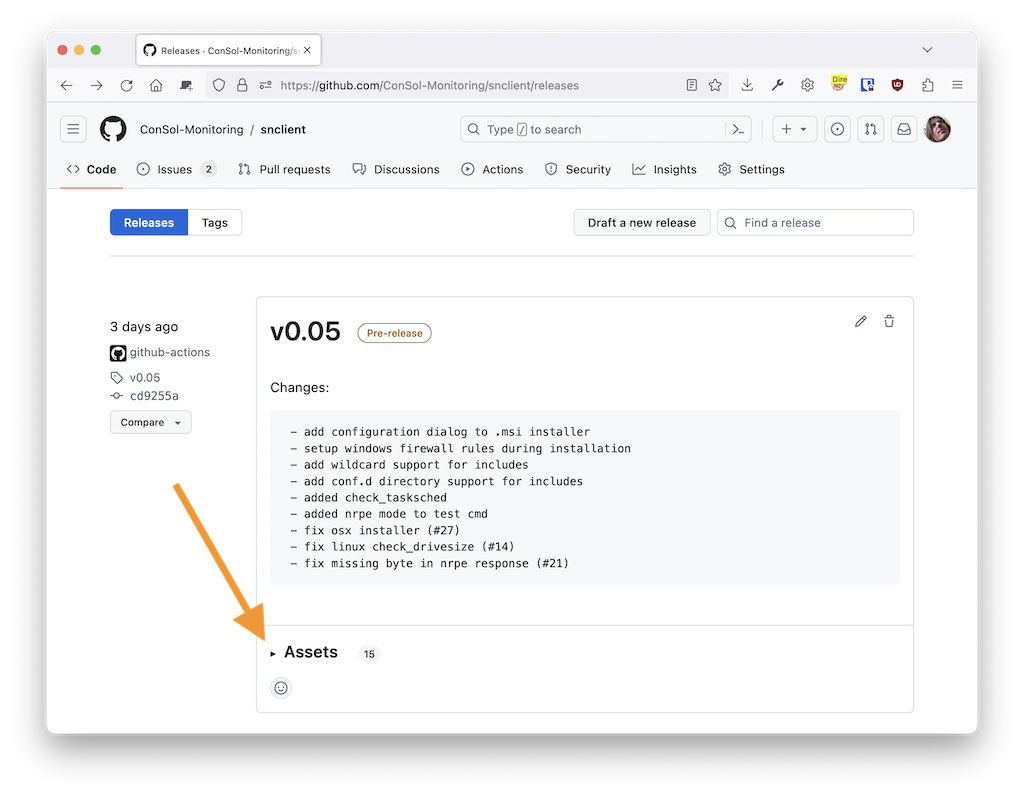
Development Snapshots
During development each code commit produces build artifacts if all tests were successful.
Usually you should stick to the stable releases unless told otherwise or you want to test something.
Installing the development snapshot is straight forward:
- Open the SNClient Github Actions page
- Choose first green build like in
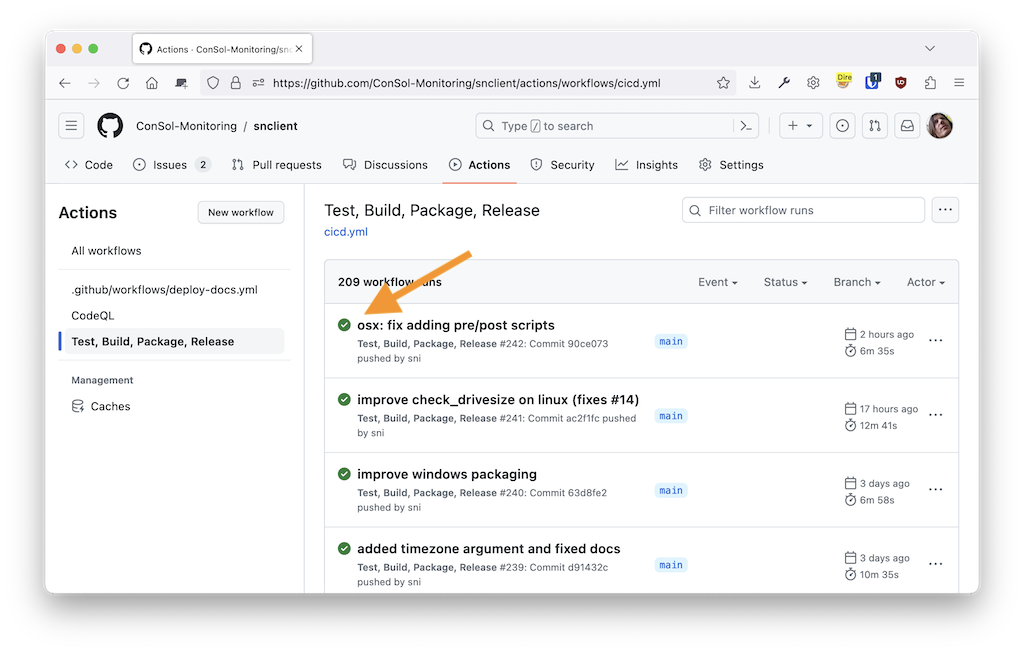
- Scroll down and choose the download which matches your architecture:
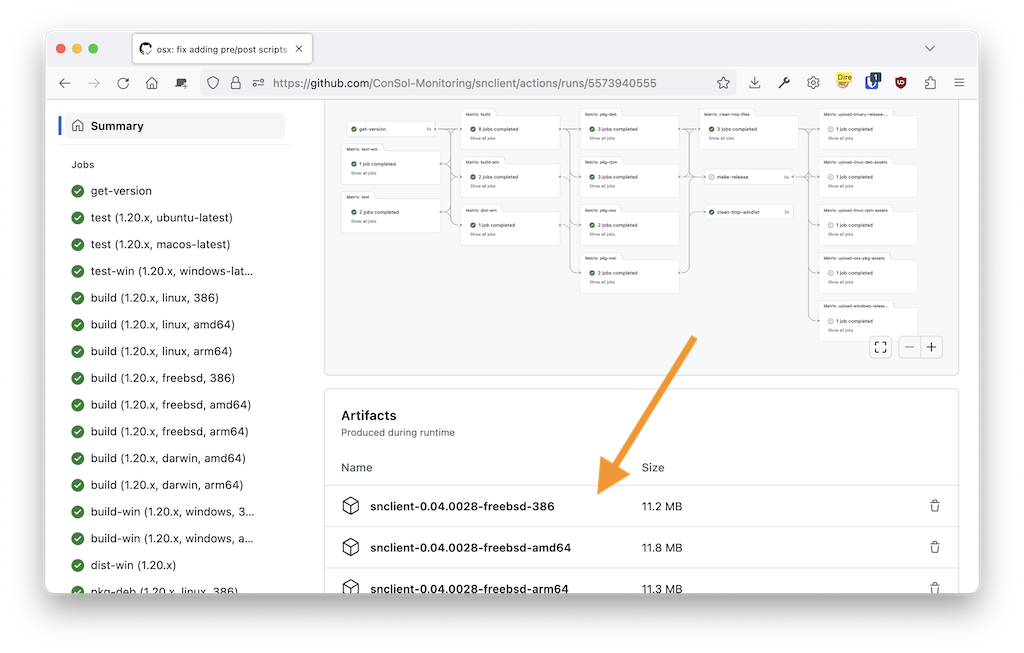
- Install just like the stable release files.
Note: In order to download the snapshot artifacts, you need a github account you must be logged in.
Building SNClient From Source
Building snclient from source is covered in detail here: Building from source